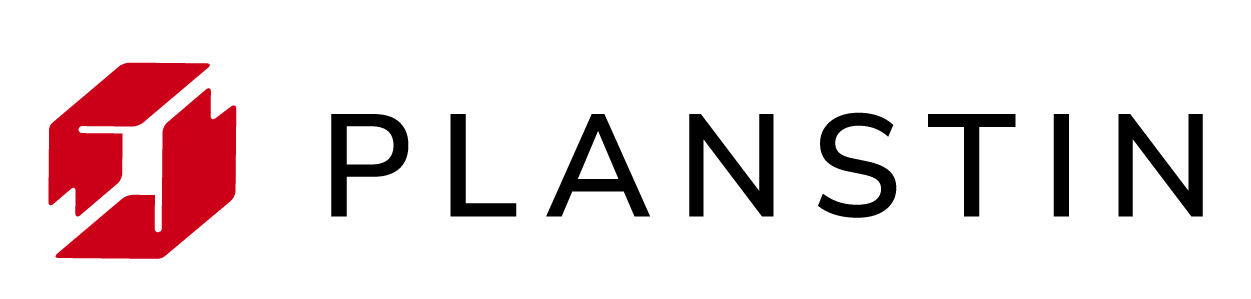Set up Your Employee Benefits Program in 3 Steps with Planstin's Enrollment Manager

At Planstin, we’re not just administering benefits; we’re reimagining them from the ground up. We understand the complexities of healthcare benefits and are committed to solutions that make benefits more approachable.
We believe that simplicity is the key and that benefits should be easy to understand and manage. That’s why we developed Enrollment Manager, a new tool for self-guided benefits enrollment for business owners and decision makers. By streamlining the often-complex processes of employee benefits enrollment, we hope to open doors for businesses and their employees to have positive healthcare experiences.
Step 1: Account Setup
Starting with Planstin’s Enrollment Manager is straightforward and efficient. All it takes is a valid email address to register, followed by a few essential business details.
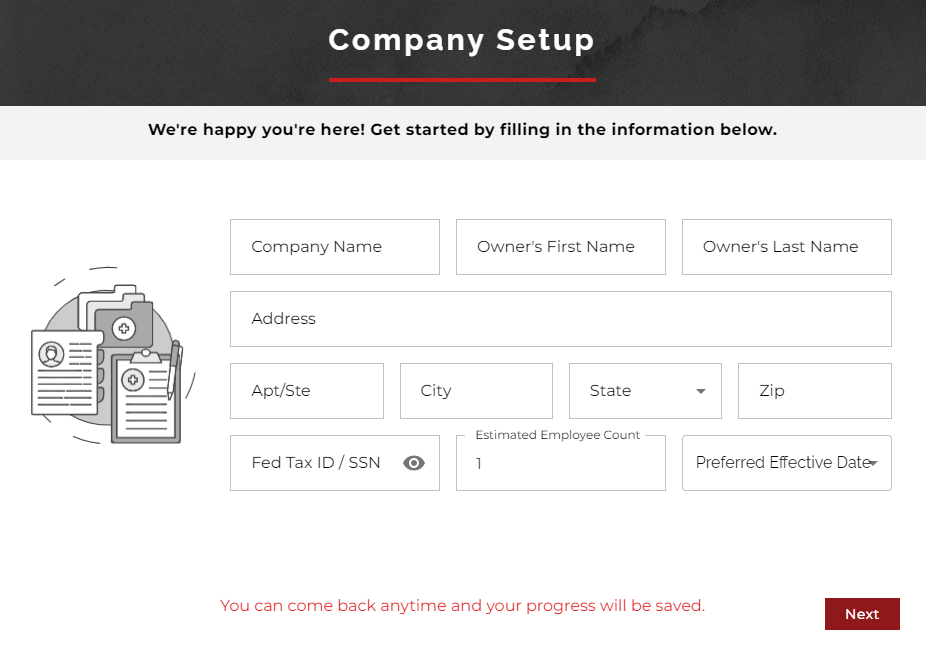
Step 2: Customize & Contribute
Empowerment is at the core of Planstin’s approach to benefits. With Enrollment Manager, you’ll have the flexibility to tailor a benefits package that aligns with the needs of your business and your employees. You’ll start here with the health plans to be offered to your employees, followed by add-on benefits options like dental coverage, vision coverage, or an accident plan. You’re not just selecting benefits; you’re creating a package that speaks directly to the needs of your employees.
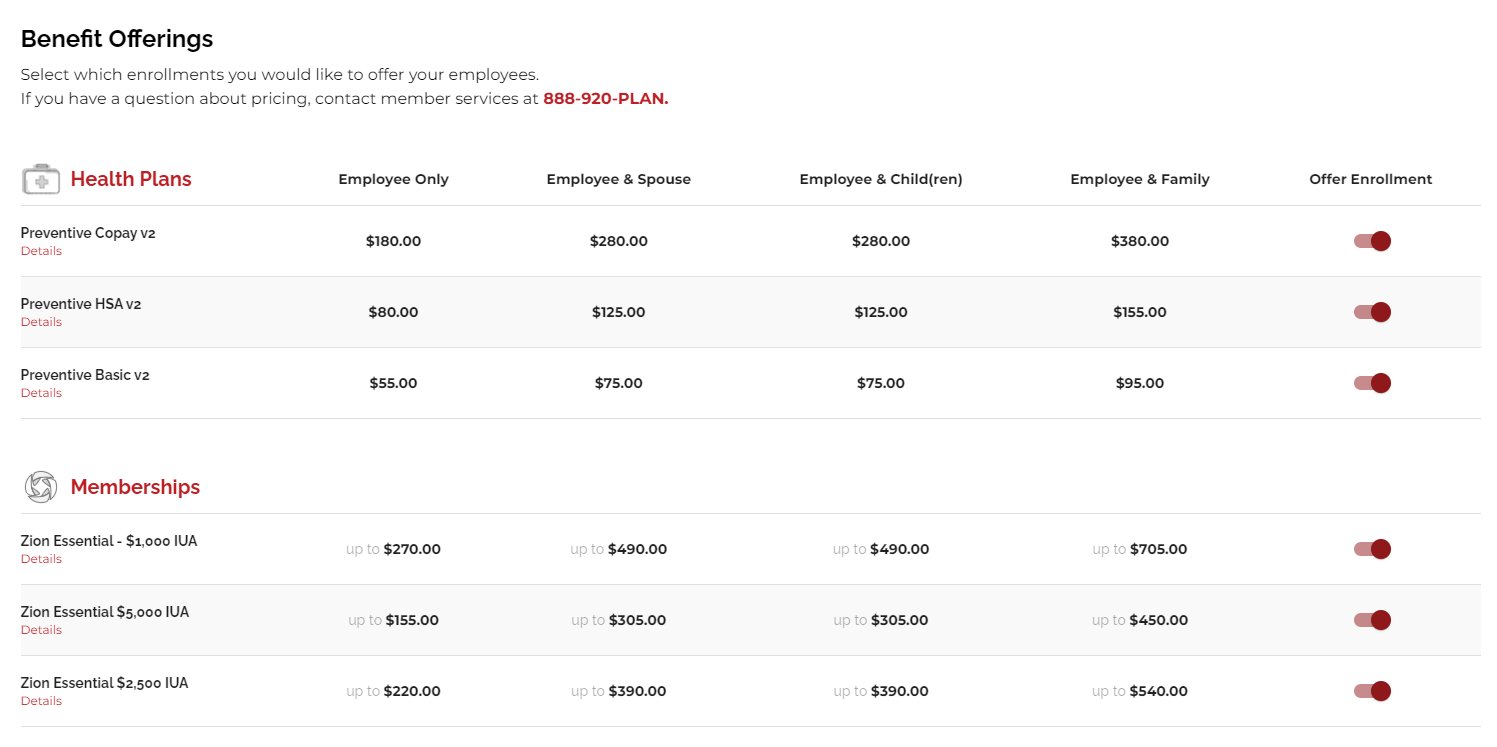
Once you’ve selected your health plans and add-on benefits, you’ll then determine the level to which the business will contribute to your employees’ plans, allowing you to balance both employee wellness and business budgetary constraints. This level of customization not only caters to the diverse needs of your employee base, but also opens up opportunities to save money for your budget.
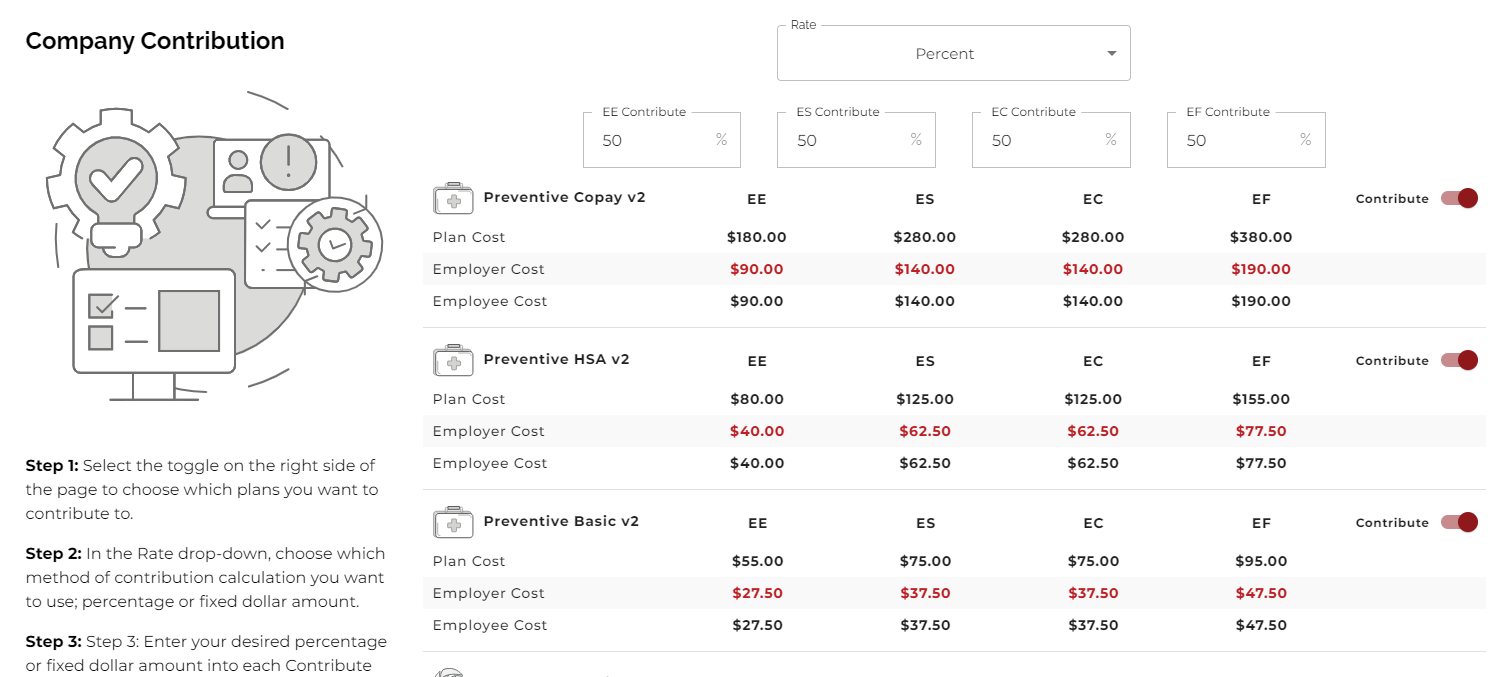
Step 3: Add & Invite Employees
Once your benefits package is set, adding your employees is simple! Enrollment Manager allows you to upload employee data effortlessly and distribute enrollment links with a single click. When your employees click that link, they’ll find it as easy to enroll in benefits as it was for you to build them.
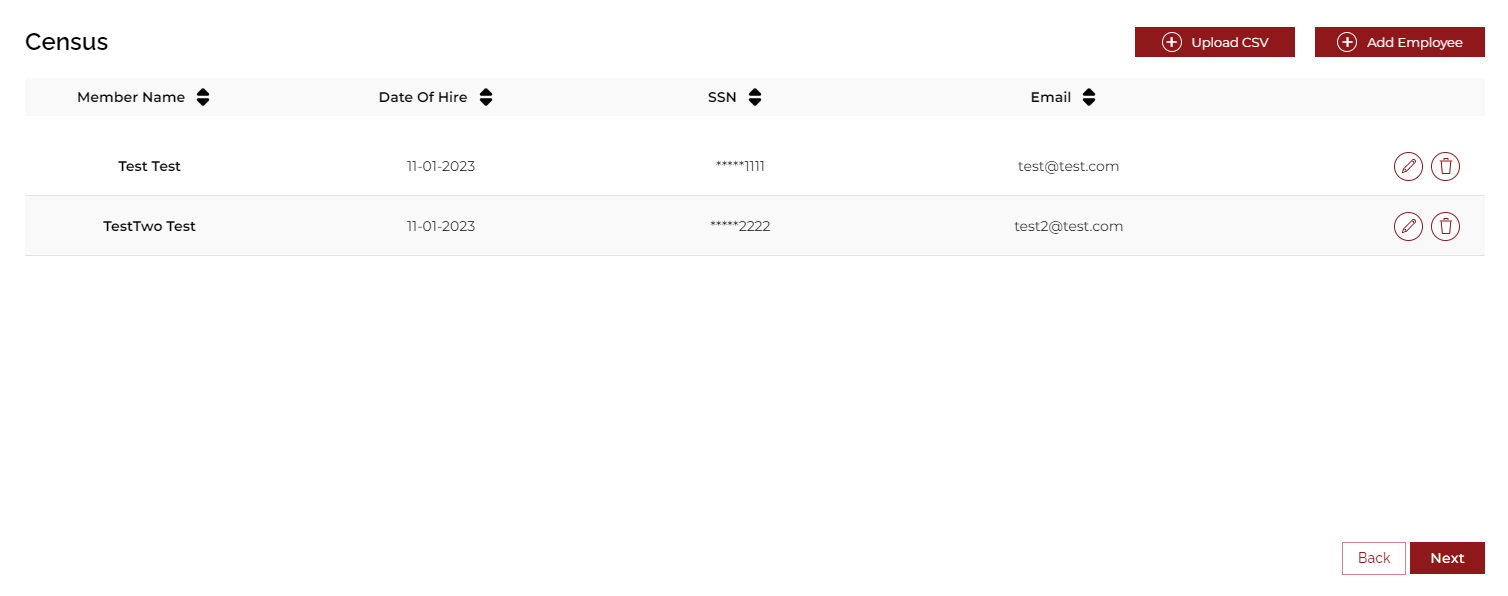
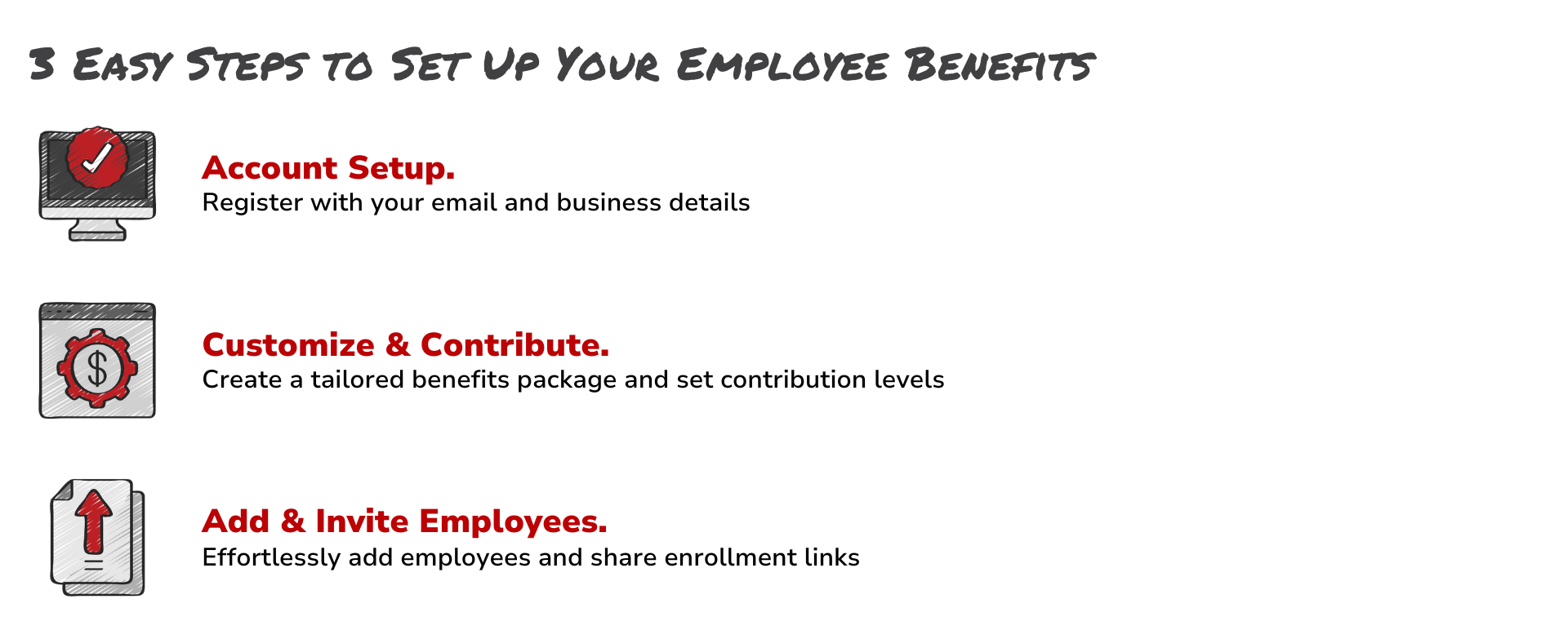
At Planstin, we believe that if benefits are made to be simple and easy, then more people will get to enjoy them. So, we’ve made it our mission to create innovative tools and processes to assist employers in offering affordable and approachable benefits, while helping inform employees how they can best use the benefits available to them. Enrollment Manager is a huge step toward our goal, but it’s only the first step. We’re excited for what’s to come and can’t wait to help make benefits available to more people.
Explore
SUGGESTED FOR YOU